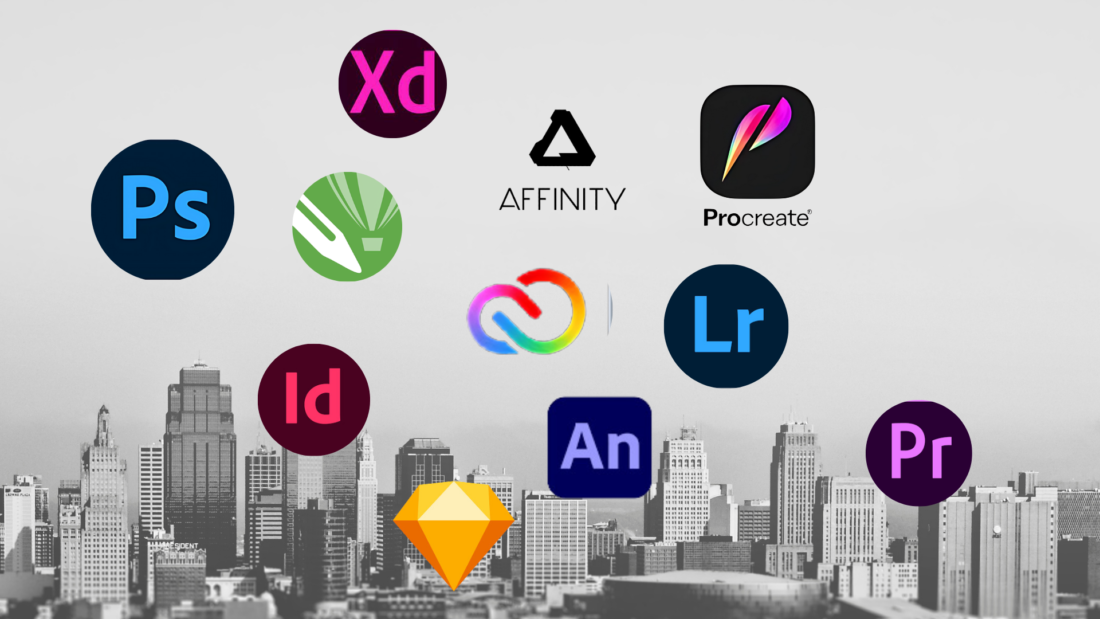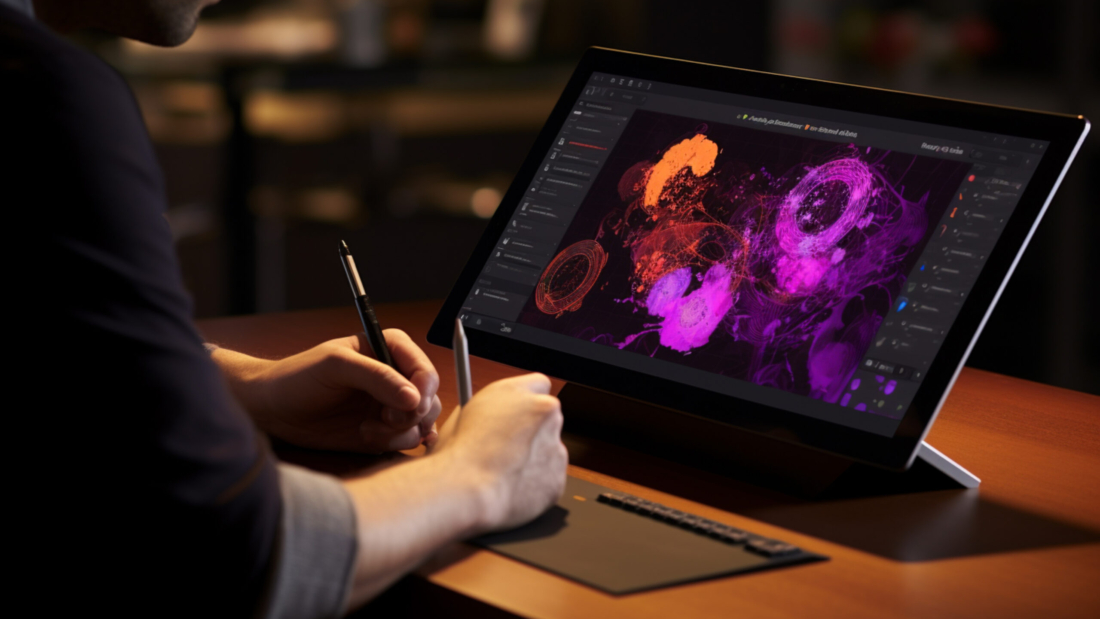In the ever-evolving world of graphic design, having the right software can make all the difference. Whether you’re a seasoned professional or a budding designer, the tools you use can elevate your work from good to extraordinary. Here’s a look at some of the top graphic design software available in 2024, each with unique features to help you unleash your creativity.
Top Graphic Design Software: Adobe Creative Cloud
Overview:
Adobe Creative Cloud remains the gold standard in the graphic design industry. With a suite of tools like Photoshop, Illustrator, and InDesign, it offers comprehensive solutions for any design project.
Features:
Photoshop:
Perfect for photo editing, digital painting, and more.
Illustrator:
Ideal for vector graphics and illustrations.
InDesign:
The go-to for layout design, especially for print and digital publications.
Pros:
Extensive toolset and features
Regular updates and new features
Wide range of tutorials and community support
Cons:
The subscription-based model can be expensive
The steep learning curve for beginners
CorelDRAW: Versatile Graphic Design Software
Overview:
CorelDRAW is known for its user-friendly interface and powerful tools. It’s a favorite among designers for vector illustration, layout, photo editing, and typography.
Features:
CorelDRAW: Comprehensive vector design and page layout.
Photo-Paint:
Advanced photo editing capabilities.
Corel Font Manager:
Efficient font exploration and management.
Pros:
One-time purchase option
Intuitive interface
Robust features for vector and raster graphics
Cons:
Less prevalent in professional settings compared to Adobe
Some advanced features can be overwhelming
Affinity Designer: Affordable Graphic Design Software
Overview:
Affinity Designer is a rising star in the graphic design world. It’s praised for its affordability and performance, making it a great alternative to Adobe Illustrator.
Features:
Real-time performance with pan and zoom at 60fps
Seamless switching between vector and raster workspaces
Comprehensive vector and pixel toolsets
Pros:
Affordable, one-time purchase
Highly efficient and fast
Professional-grade tools
Cons:
Smaller user community
Fewer tutorials and resources
Sketch: Graphic Design Software for UI/UX
Overview:
Sketch has carved out a niche in the UI/UX design space. It’s tailored for creating user interfaces and prototypes, making it indispensable for web and app designers.
Features:
Vector-based design for scalability
Symbols and reusable design components
Extensive plugin ecosystem
Pros:
Optimized for UI/UX design
Easy collaboration and sharing
Regular updates and enhancements
Cons:
Mac-only software
Limited photo editing capabilities
Procreate: Top Software for Digital Painting
Overview:
Procreate is a powerhouse for digital artists. Available on the iPad, it offers a natural drawing experience with a wide range of brushes and tools.
Features:
High-resolution canvases with up to 16k by 4k dimensions
Over 130 customizable brushes
Animation assist for creating animated illustrations
Pros:
Intuitive and user-friendly
Powerful tools for digital painting
Affordable and portable
Cons:
iPad exclusive
Not suited for traditional graphic design tasks
Conclusion
Choosing the right graphic design software depends on your specific needs and workflow. Adobe Creative Cloud is unmatched in its versatility and industry acceptance, while Affinity Designer offers a cost-effective alternative with professional-grade tools. CorelDRAW provides a user-friendly interface with powerful features, and Sketch is the best choice for UI/UX design. For digital painting, Procreate stands out as the preferred tool for artists.
No matter which software you choose, each offers unique features that can help bring your creative visions to life. Experiment with different tools to find the one that best suits your style and needs.